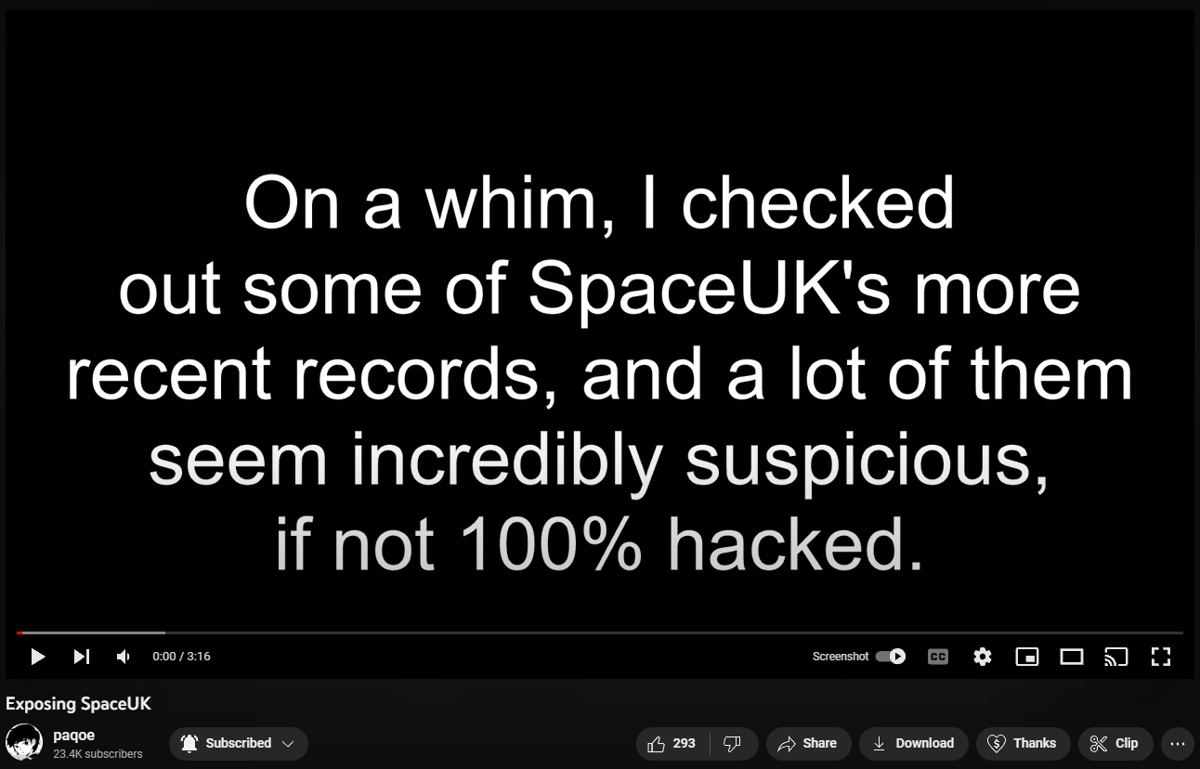As explained in the 5 steps to success lesson, your title and thumbnail is usually more important than the video itself. People don't watch your video if they don't click on it.
For this reason, we recommend you make a title and thumbnail before you even start making your video. If you can't come up with a good title and thumbnail, then chances are its not worth continuing the video.
Most good ideas are easy to make good titles and thumbnails to, so if you're struggling to come up with a good title and thumbnail, perhaps you should come up with a different idea.
Treat your title & thumbnail as one
The best title and thumbnails are ones that compliment each other. Don't just restate your title in your thumbnail!
In this lesson, we will take a look at two videos and analyze why they have great titles and thumbnails. Using what we learn, we'll design a mock title and thumbnail for the Geometry Dash 2.2 sneak peek 2 full topic idea we came up with in the starting from zero lesson.
Video #1
The first video we will be analyzing is Geometry Dash 2.2 Recent Levels are Weird.

This video uses a trend-focused idea. The trend is Geometry Dash 2.2 and the original addition is recent levels. With this, we need to come up with a title and thumbnail to represent this idea.
The first thing a potential viewer sees is your thumbnail. With your thumbnail, you want to show them the most interesting part of your video. This is pretty easy for this topic: just show the most interesting level in the video. Don't overcomplicate it with anything else.
After the potential viewer is intrigued by your thumbnail, they will then look at your title. This is your opportunity to provide context to the thumbnail.
A big monster is interesting, but if you don't provide context, the viewer won't understand the video, so they won't click.
An easy way to provide context to the thumbnail would be to title the video I Played Geometry Dash 2.2 Recent Levels. It's simple and straight to the point. However, we can intrigue the potential viewer even more by telling them something about the 2.2 recent levels that we played.
Hence, the title Geometry Dash 2.2 Recent Levels are Weird was a perfect choice.
It's also worth mentioning the importance of keywords. This is especially important for trend-focused ideas. For trend-focused ideas, the keywords include the trend and original addition. In this case, the keywords are Geometry Dash 2.2 and recent levels. So make sure you choose these for the title!
That being said, don't spam keywords in the title. You can include additional keywords in the description. We will discuss keywords more in depth in the uploading lesson.
Video #2
The second video we will be analyzing is I Played Would You Rather In Geometry Dash.

This video uses a recommended-focused idea. The original concept is playing would you rather in Geometry Dash, which is a Geometry Dash challenge that has never been done before.
Once again, the first thing the potential viewer sees is the thumbnail. Like before, we want to show the idea in the thumbnail. The most interesting part of it, to be specific.
The most interesting would you rather in this video is the would you rather play the world's hardest jump or Slaughterhouse question. As such, I put that in the thumbnail.
To provide further context, I numbered both sides of the thumbnail to represent both would you rather options.
Now, the potential viewer looks towards the title to understand what these two levels and random numbers mean. The title answers that by saying exactly what the video is: I Played Would You Rather In Geometry Dash.
Since this is already a new and complicated challenge, we won't add any extra adjectives (like we did in the last example with "weird"). In this case, that would make the title more confusing and take away from the original concept: being would you rather in Geometry Dash.
Let's make our own title and thumbnail
Let's take the following idea—Geometry Dash 2.2 sneak peek 2 full—and make a title and thumbnail for it.
In this hypothetical example, let's say this video is going to be a live play of a fan made extension of the second Geometry Dash sneak peek.
For the thumbnail, we want to show the fan made extension of the second 2.2 sneak peek, but we also want to show the original because that is more recognizable. Let's use a before and after styled thumbnail to show the level before and after where it cuts off.
This style of thumbnail is great because it not only shows that the video is about the second sneak peek, but it clearly shows new information not shown in the official 2.2 sneak peek.

There are many routes we can go with the title.
- I Played The Geometry Dash 2.2 Sneak Peek FULL VERSION
- Geometry Dash 2.2 Sneak Peek 2 EXTENDED
- Geometry Dash 2.2 Sneak Peek 2 FULL VERSION
Ultimately, I settled with the final one, Geometry Dash 2.2 Sneak Peek 2 FULL VERSION. It clearly outlines exactly what the video is, and includes an extra keyword ("full version" is a popular Geometry Dash keyword).

That being said, the first one could work well too. Or even the second one. Something very important you need to know is that you can change your title and thumbnail!
Perhaps try all three titles and see which one works best. Even after your video is uploaded, if you find it's not performing as well as you hoped, you can try changing the title and thumbnail to something else and see if it makes a difference!
Tips for changing your titles and thumbnails
- Try and make changes drastic. Chances are, if Geometry Dash 2.2 Sneak Peek 2 FULL VERSION isn't working, then neither will Geometry Dash 2.2 Sneak Peek 2 EXTENDED.
- You might not want to risk hurting a video if it is performing well. If your video is stable, it might not be worth altering the title and thumbnail.
- That being said, don't be afraid to change the title or thumbnail! If your video starts to perform worse after a change, you can always change it back.
Tips for making your thumbnails more appealing
You may be wondering how I managed to make the thumbnail above look more appealing than a regular screenshot. Well, here are some tips:
- Use sharpness to sharpen the image. Don't do it too much though.
- Up the saturation to make the image pop more. Don't do it too much though. For bright images, you probably won't even have to do it.
- I add the Geometry Dash icons in separately. This allows me to add a slight drop shadow to make them stand out more. I get PNGs of icons from GDBrowser's icon kit.
In addition, a good thumbnail should have at least one of the following:
- Show a part from a recognizable level. Make sure it still relates to the video though!
- Show something interesting that is new or unusual.
Thumbnail Disclaimer
It is very important that what you see in your thumbnail is shown very early in the video. If viewers click for something and they don't immediately see it, they will click off your video, which will hurt your viewer retention, which is not good!
Fortunately, all you have to do to avoid this is to include the content from your thumbnail early in the video. For example, for the would you rather thumbnail we analyzed earlier, the first challenge of the video is the one in the thumbnail.
If you want to create realistic title and thumbnail previews like you've seen in this lesson, check out this online tool I developed to do just that!
Now, let's move onto the next lesson.