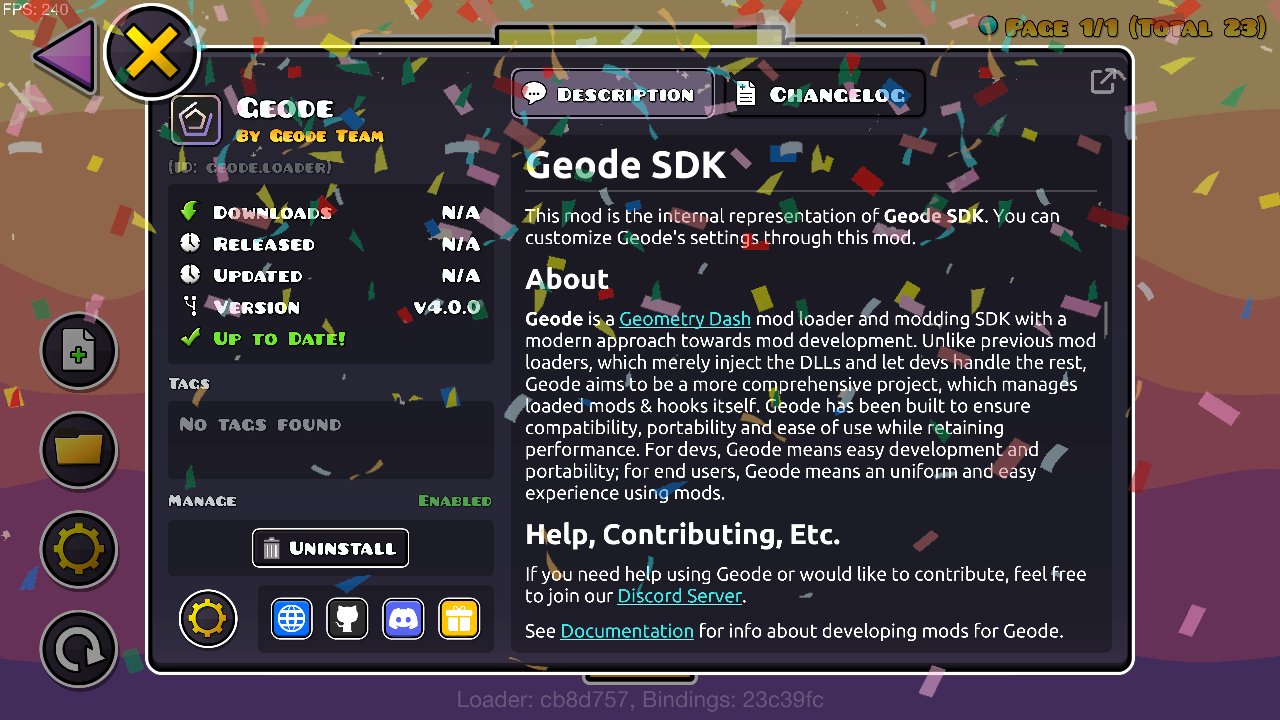With the release of Geometry Dash 2.206, all mods will stop working, including Mega Hack, the Geode mod loader, and the Globed multiplayer mod. Fortunately, you can stop Geometry Dash from updating and keep your mods.
With this guide, you can stop Geometry Dash from updating and keep your mods. Note that this only works for the Steam version of Geometry Dash.
How To Stop Geometry Dash From Updating
- Go to your Steam library, right click Geometry Dash, and press Properties
- Press Updates
- Set Automatic Updates to Only update this game when I launch it
- Press Installed Files
- Press Browse
- Double click the Geometry Dash.exe file to play the game without updating it.
You only need to go through steps 1-3 once and you can set a shortcut for GeometryDash.exe to make finding it easier.
Note that this only works if you haven't already updated Geometry Dash. It is a good idea to disable auto updates on games like Geometry Dash and any other games you don't want to update.