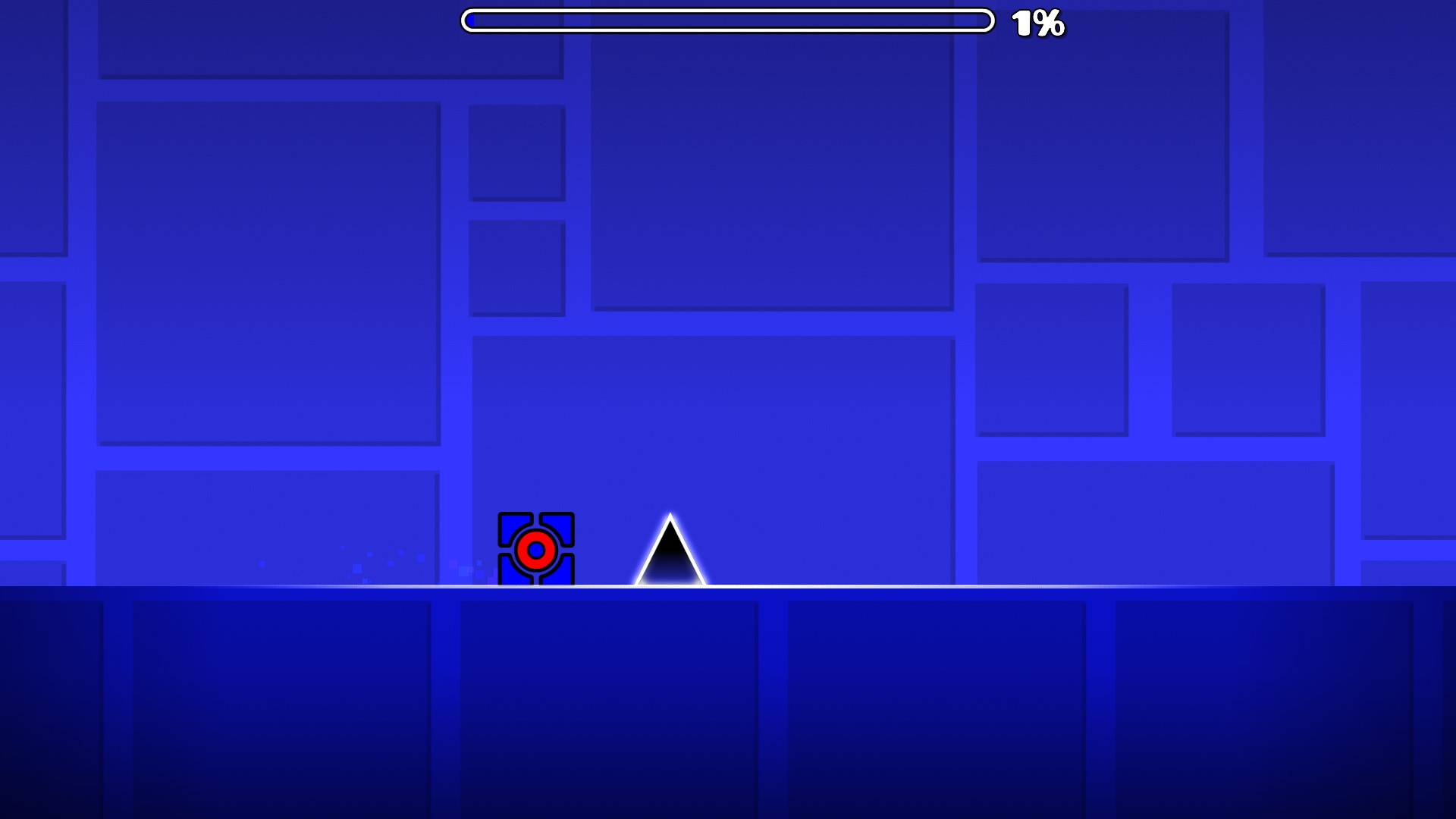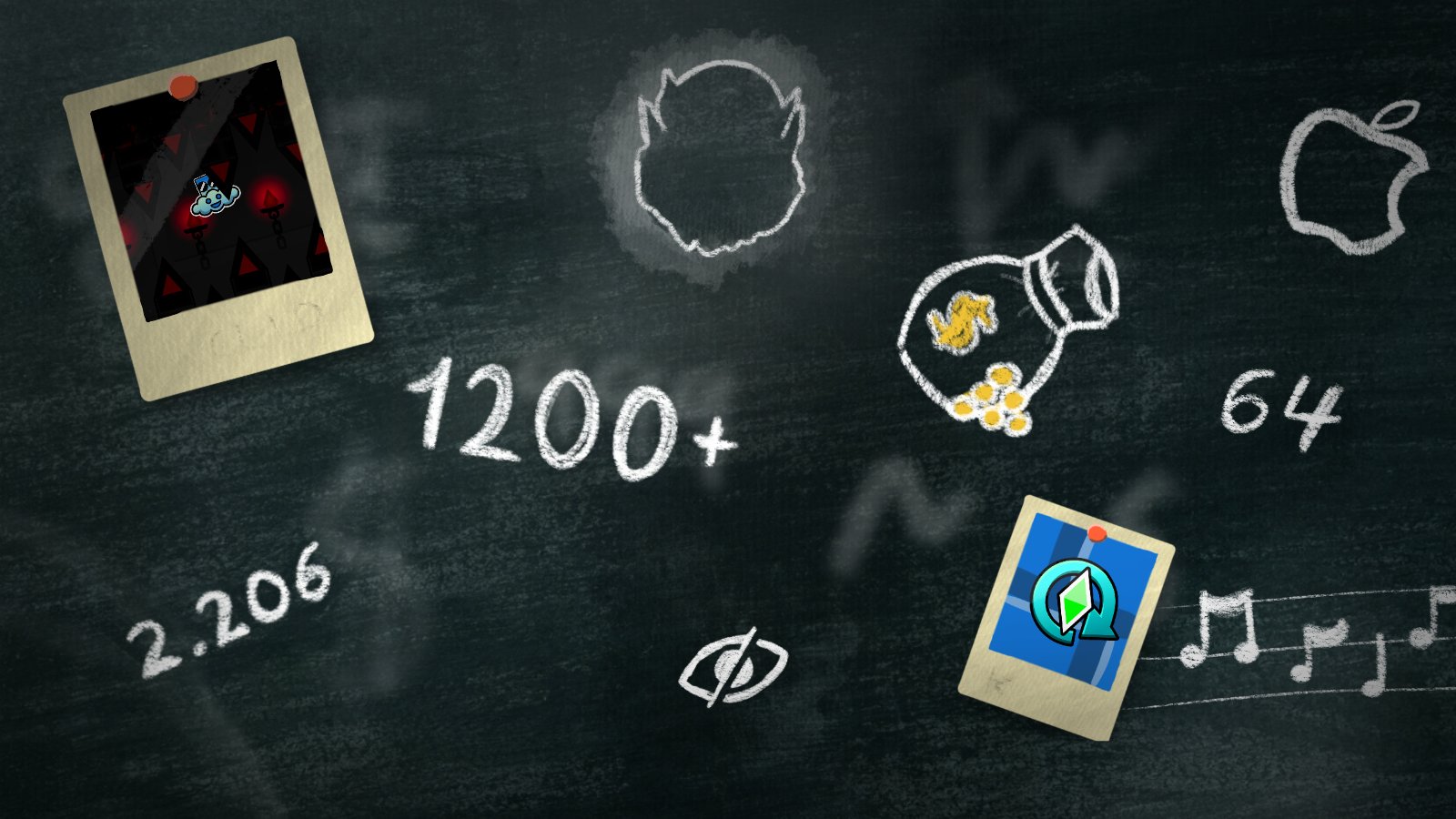If you've ever took a stab at the Geometry Dash level editor you've probably wondered how to go about making a featured level. Well, I have 11 of them. My goal with this article is to teach you everything I've learned about making featured levels and put you well on your way to getting one yourself. Let's dive right in!
Gameplay
Arguably, one of the most important parts of a featured level is the gameplay. If your level is not fun, nobody will play it — simple as that. Ideally, gameplay should be fun, sight-readable, and fair.
- Fun gameplay is that which is generally satisfying to play. Good sync with the level's music is a really important factor in this.
- Sight-readable gameplay is that where the player can judge what to do when seeing what is coming up ahead. Avoid part transitions that obscure vision.
- Fair gameplay is that which does not troll the player. Avoid fake paths in your levels.
When building gameplay, you should either build the whole level's layout initially or build layouts on a part-by-part basis between decorating.
Decoration
Now that you have the gameplay done or started, it is time to make the level look good! Making good decoration is one of the hardest and most time-consuming parts of making a level. After all, rome wasn't built in a day.
In general, decoration consists of the following components that when combined, make a complete level.
- Block design
- Ground spikes
- Air decoration
- Custom background
- Pulses and movement
The order in which these are done is largely variable and generally depends on the kind of style you are going for. For the sake of simplicity, I will go over them in the order above.
Block design
Block designs are part of the structures used as platforms in gameplay and mainly consist of the following:
- An outline
- A base
- Extra details
The game has specific pieces for building block structure outlines. I recommend using the thin ones, although experimenting with the bolder ones is not a bad idea if you are a more adept creator.
For the base, choose practically any block that looks good to work with.
Extra details are the added decorations that fill the block design. These can be anything from connectors to entire art pieces. Sometimes these added details are not even needed!
Ground spikes
Ground spikes (also known as "kill ground") are not the same as regular spikes. Regular spikes go on structures, whereas ground spikes typically go between them. In the spike tab, the "triangle" spikes are regular spikes, and the black colored hazards are ground spikes.
These typically consist of the previously described black colored hazards with a decorative object on top of them. A lot of these hazards do contain decorative counterparts that fit nicely alongside them.
Air decoration
Air decoration is the designs that are scattered around and fill in space not covered by block design. Some common decorations used as air decoration are as follows:
- Arrows
- Large, medium, and small saw blades
- Pulsing objects
A good variety of the above is usually enough to fill in most empty space. However, avoid overlapping or too packed decorations. These are considered messy and cluttered respectively, which is not something to strive for.
Custom background
You are likely aware of the dozens of default backgrounds and grounds available for use in levels. However, oftentimes these are not enough, so it is popular practice to create custom designs that move slowly to give the illusion of objects in the background.
There really is no right or wrong way to approach these. They can be as simple as a few blocks, or as detailed as an entire art piece. As long as it looks good and fits your level, you can't go wrong.
Pulses and movement
These are essentially the little details to your level, although they are still immensely important. Using pulse triggers to pulse colors brighter on beat with the music is a great strategy to make your level feel more alive.
Likewise, moving structures and custom backgrounds are also useful to achieve the same effect.
Conclusion
This article focuses heavily on the theory portion of making a featured level. If you want to see how it is applied, I recommend just playing featured levels in-game to study them. Nevertheless, with this knowledge, you should be well on your way to getting your own level featured.