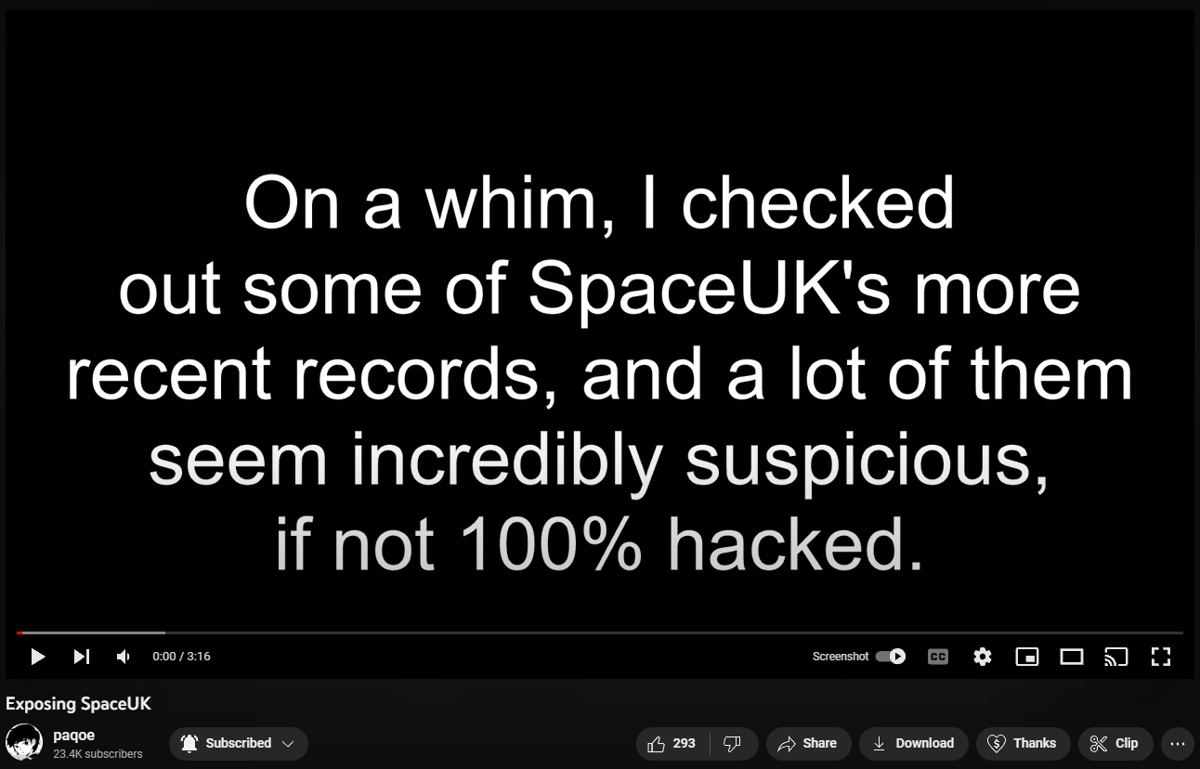The Geometry Dash 2.2 editor has become available after modders restored it from Geometry Dash Lite, Meltdown, SubZero, and World. With this, they have made the beta Geometry Dash 2.2 editor available.
But first, its important to note that this is not the official 2.2 update, as we've covered before. What most people are using to try out the 2.2 editor is a Geometry Dash Private Server (GDPS) called GDPS Editor.
We've written an article on this before, so check that out for more information. What you are reading now is an updated guide on how to install the 2.2 private server, GDPS Editor.
- Available Geometry Dash 2.2 Editor Features
- How To Install The Geometry Dash 2.2 Editor
- Geometry Dash 2.2 Resources
Available Geometry Dash 2.2 Editor Features
The latest version of GDPS Editor uses the latest version of 2.2, which is from Geometry Dash Lite. It contains the following 2.2 features, among many others:
- Swing copter
- Platformer mode
- Camera controls
- Reverse controls
- Arrow trigger
How To Install The Geometry Dash 2.2 Editor
The Geometry Dash 2.2 editor (GDPS Editor) is available on Android and PC.
Geometry Dash 2.2 Editor Android Installation
- Download the GDPS Editor APK
- Install and run it
Geometry Dash 2.2 Editor PC Installation
- Download the GDPS Editor APK
- Download and install BlueStacks
- Open the BlueStacks 5 multi instance manager. If it’s not on your desktop, try searching for it with the Windows search bar.
- Press New Instance to create a new instance
- Press Fresh Instance
- Most important step: make sure you change Nougat 32 to Nougat-64 and press Next
- Choose how many cores and RAM you want to use. Use higher values for higher end PCs and lower values for lower end PCs.
- Press Download
- Open your new instance once it's downloaded
- Drag and drop the GDPS Editor APK into the menu to install it
- Open GDPS Editor
For more detailed PC installation instructions (with pictures) see this guide to install GDPS Editor on PC.
Geometry Dash 2.2 Resources
Here are some additional Geometry Dash 2.2 resources:
And there you have it, a complete guide on how to get the beta Geometry Dash 2.2 editor!