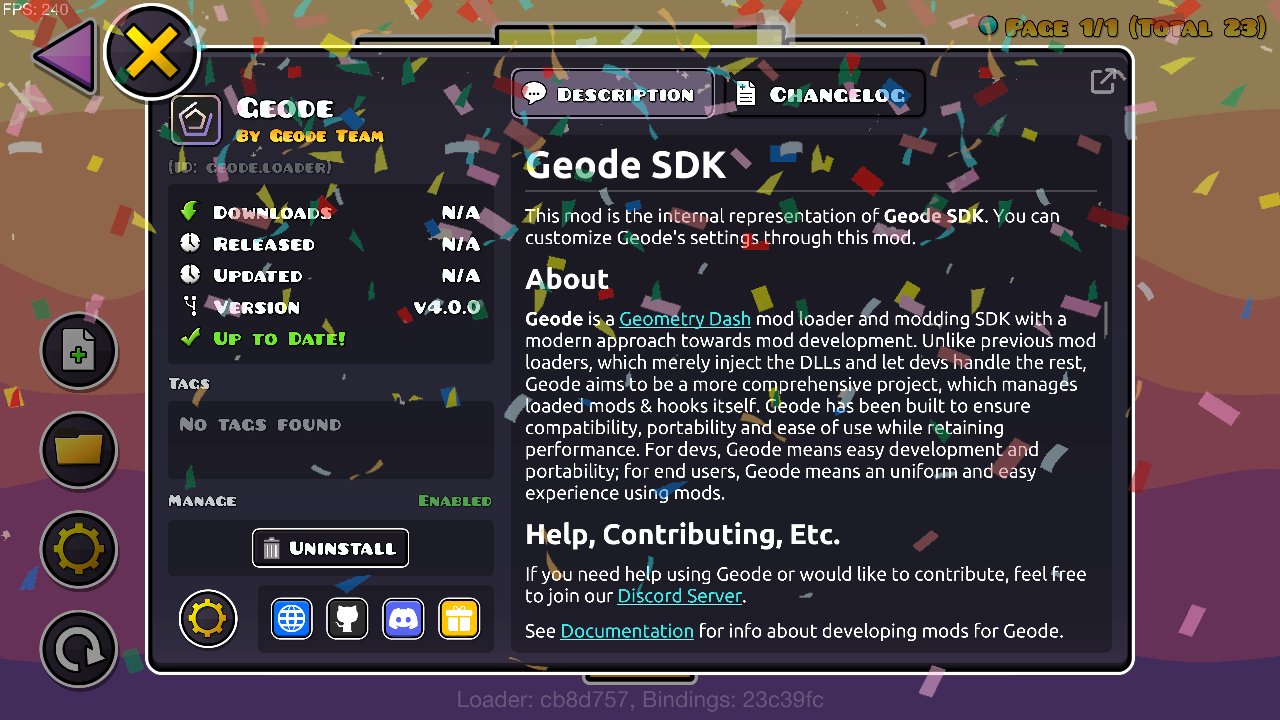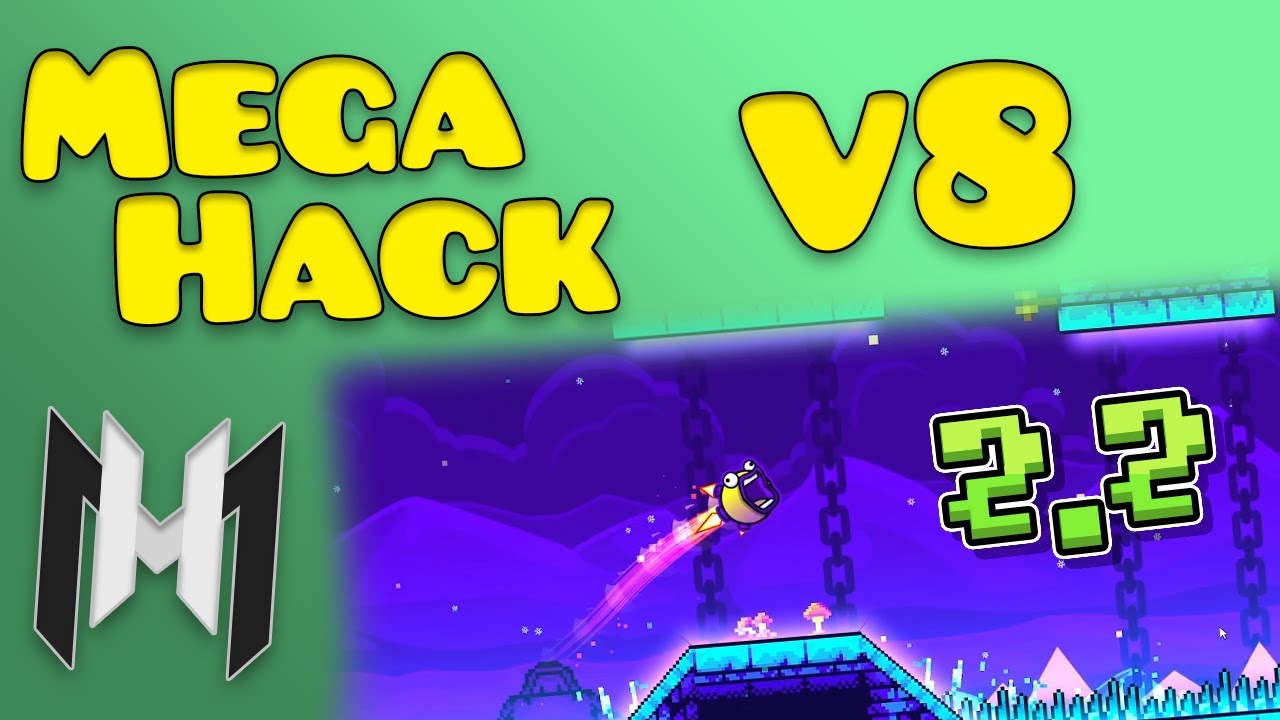After Geometry Dash 2.2, Geometry Dash has pretty much every feature any creator could ask for. However, there is something that the game still needs: Multiplayer.
While Platformer mode is already begging for it, it could work in normal mode and in the editor as well. Here is our idea for a multiplayer update and how RobTop can make it happen!
But first, a Geometry Dash multiplayer update would contain three things:
Normal mode multiplayer
This is probably the easiest multiplayer to introduce, but that doesn't mean it won't be super impactful!
While RobTop is adding Versus Mode in 2.21, that will not feature live multiplayer in the sense that you can see the other players. You can only see yourself.
Fortunately, adding the ability to see other players is not as difficult as it may seem! Modders already made a multiplayer mod back in update 2.1, so if they could do it on their own, surely RobTop could do it with his resources.
That being said, this approach to multiplayer may appear to have some issues. For one, there could be some cases where players look like they are flying or going through walls due to finding hidden secrets in the level.
Since you only see the other player's icon and not the platforms that they are using, it could look a little strange.
However, this is the exception rather than the rule. The vast majority of non-platformer levels, even in 2.2, don't feature many of these gimmicks. Likewise, Super Mario Wonder's online mode has been able to get away with an identical system.
Platformer mode multiplayer
This system would be slightly harder to implement but still totally doable. For starters, everything will be the same as the normal mode multiplayer system, but with one addition.
All triggers in a level will have two states: local mode and server mode.
- Local mode triggers will only effect the level of the player who activates it.
- Server mode triggers will effect everyone who is playing together.
So that old levels don't break, all triggers will default to local mode.
This way, creators can connect keys that open doors to server mode triggers, whereas triggers that control the camera for each player can be kept on local mode.
Live collab system for the level editor
This mod was already created back in update 2.1. It essentially allowed for multiple creators to collab on the same level, much like the popular collaborative writing platform, Google Docs.
This is pretty self-explanatory and as such needs no further explanation.
Final Considerations
Here are some final considerations for multiplayer in Geometry Dash:
- Should other player icons be dimmed? I think this should be a setting, much like how the opacity of platformer controls on mobile can be changed.
- Should there be usernames displayed above other player icons? I think not. Icons are already diverse enough. But if they are added, there should be a setting to disable them.
Hopefully, in the near future, RobTop can add all of these features to the game!